- Compatible XF Versions
- 2.1
- 2.2
Description:
Add Google Translate to your forum with some extra features.
Features:
*Note: it is possible that pop-up reactions in posts will not work due to a JS conflict with Google code.
*Note#2: The Google team has retired the Google script, so everything may not work as expected.
Screens:
< set style for Google Translate with a click in style properties >
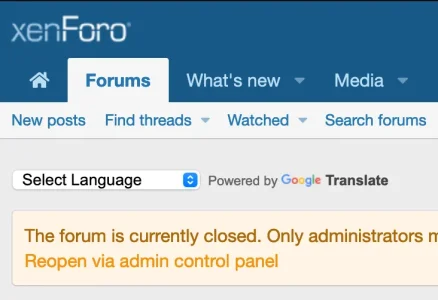 -
- 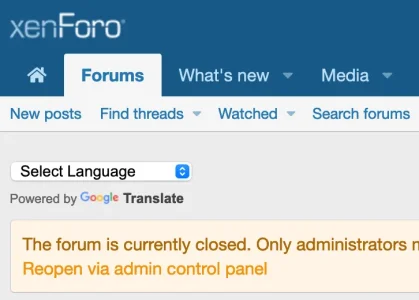 -
-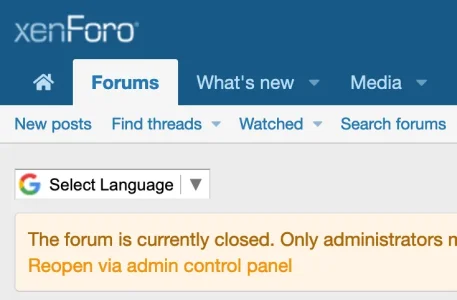
< Google Translate predefined positions >
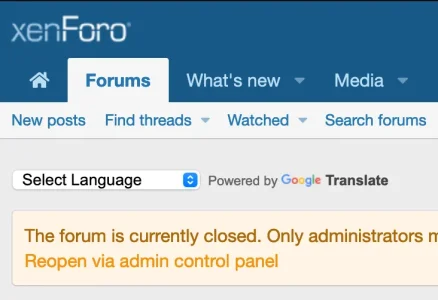 -
- 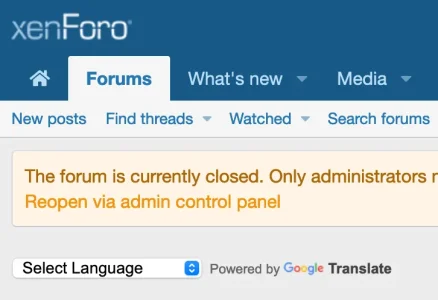 -
-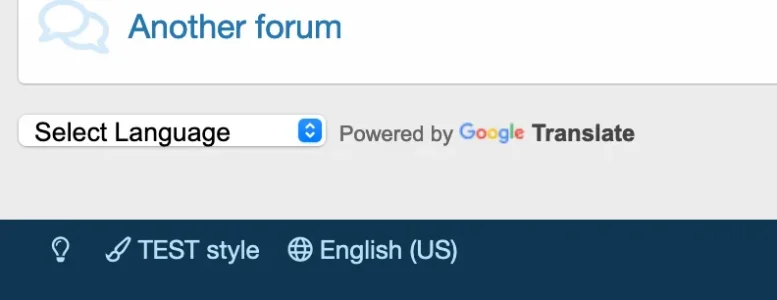
Custom position: In Style properties, you can set position option to Custom and simply add the code <xf:include template="cxf_google_translate_forum" /> to a widget, advertising position or any other position you'd like.
Add Google Translate to your forum with some extra features.
Features:
- set style: horizontal, vertical or simple Google Translate
- predefined positions: above or below notices, below bottom breadcrumbs or add a template to the widget, advertising position or anywhere you like (more about that below)
- some styling options in the style properties
*Note: it is possible that pop-up reactions in posts will not work due to a JS conflict with Google code.
*Note#2: The Google team has retired the Google script, so everything may not work as expected.
Screens:
< set style for Google Translate with a click in style properties >
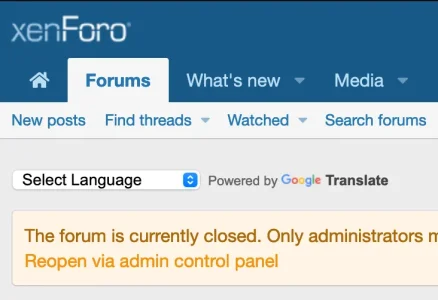 -
- 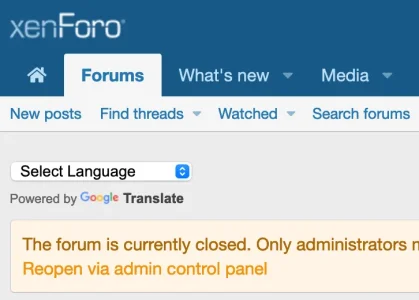 -
-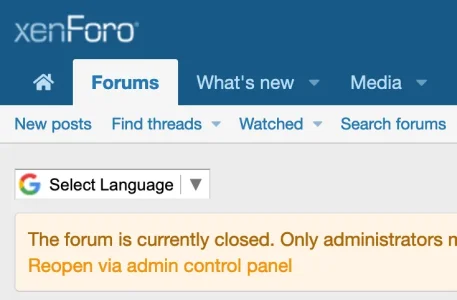
< Google Translate predefined positions >
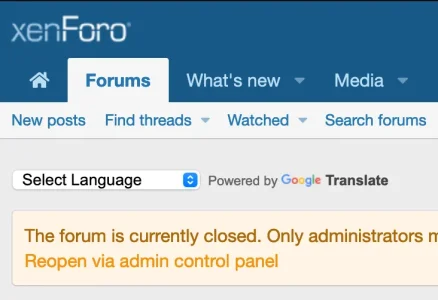 -
- 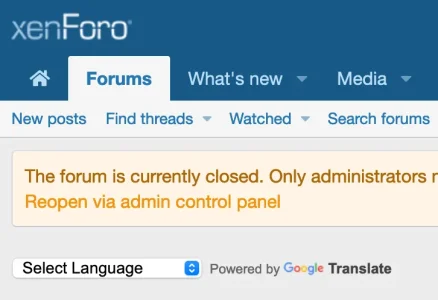 -
-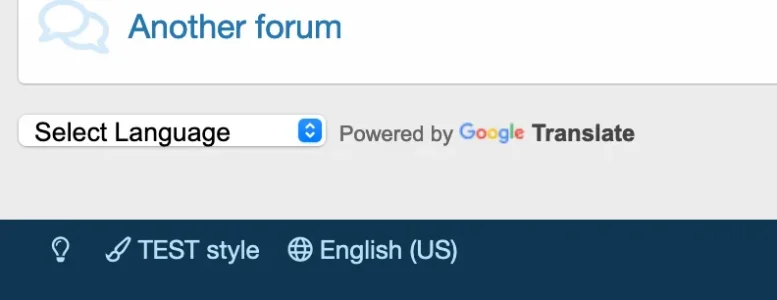
Custom position: In Style properties, you can set position option to Custom and simply add the code <xf:include template="cxf_google_translate_forum" /> to a widget, advertising position or any other position you'd like.
