-
Your Files, Your Rules – Upgrade Today! Exciting news! With our new ownership, you’re no longer limited—upload files from here to any website without getting Banned. 🚀 Why wait? Upgrade your account now
-

Free XenGenTr - Editor Logo 1.0.0
This plugin allows you to add your site's logo to the editor, providing a simple and effective way to customize your community and promote your brand. Admin panel >> Left nav >> Appearance and languages >> Your themes >> Related theme >> Theme features >> [XenGenTr] Editor logo- XFdownloadStore
- Resource
- editor logo
- Category: Addons
-

Free Xen-Soluce - Custom Editor Colors 2.2.0
Description : Customise the colors displayed on the color grid of the message editor in XenForo. This add-on is under the MIT license. Feature summary : Options : //TODO Branding : This add-on does not include branding. Installation : Download and unzip it. Copy the...- XFdownloadStore
- Resource
- colors custom editor liamw xensoluce
- Category: Addons
-

Free LukasW - Editor & BB Code Manager 2.0.1 Patch Level 1
Editor & BB Code Manager Description Fully customize your XenForo Froala instance. Change your toolbar layout, enable and disable BB Codes, make use of the new table and background-color BB Codes, provide exciting new fonts for your users from your own server or external hosts. It's all in your...- XFdownloadStore
- Resource
- bbcode editor lukasw manager
- Category: Addons
-

Free OzzModz - Editor Icon Styling 2.0.0
Description: This is an addon that will allow you to change the colors for just about every icon in the editor. This is all controlled by style properties so it is customizable on a per style basis. Style Properties: Examples:- XFdownloadStore
- Resource
- editor icon ozzmodz styling
- Category: Addons
-

Free 021 - Quill Editor 1.0.1
Provides an editor module based on Quill. The editor can be used by developers in their add-ons.- XFdownloadStore
- Resource
- 021 editor quill
- Category: Addons
-

Free XTR - Remove Message Editor Buttons 1.0.0
Manage the message editor toolbar and remove unwanted button groups. ACP Options User Group Permissions Result,- XFdownloadStore
- Resource
- editor remove xtr
- Category: Addons
-

Premium AndyB - Editor Manager 1.1
Manages several options allowed to be used in the editor. (Example of Options page) Remove HTML tags: This allows removing tags when you paste text into the editor. For example pasting text which contain the will be removed as the h1 through h6 tags are not allowed. Remove Drop image...- XFdownloadStore
- Resource
- andyb editor manager
- Category: Addons
-

Premium AndyB - Editor Buttons Lite 1.0
Provides an easy to use editor toolbar by removing unwanted buttons. Before After How to use: Navigate to the following URL: Admin control panel -> Content -> BB code button manager add to the URL resetlite This will make the Reset button configuration button add a lite version of the...- XFdownloadStore
- Resource
- andyb editor lite
- Category: Addons
-

Free BS - Quill Editor 1.0.1
Provides an editor module based on Quill. The editor can be used by developers in their add-ons.- XFdownloadStore
- Resource
- editor quill
- Category: Addons
-

XF2 Tutorials Making a Simple View and Sticky the Editor in Threads
Create a template modification thread_view Modification key mini_reply_thread Search type Regular expression Find /(<xf:macro template="quick_reply_macros" name="body")(.*?)(\/>)/s Replace <xf:js> XF.Element.extend('quote', { __backup: { "click": "_clickMiniReply" }, click: function(e) {...- XFdownloadStore
- Thread
- editor sticky view
- Replies: 0
- Forum: Tips & Tutorials
-
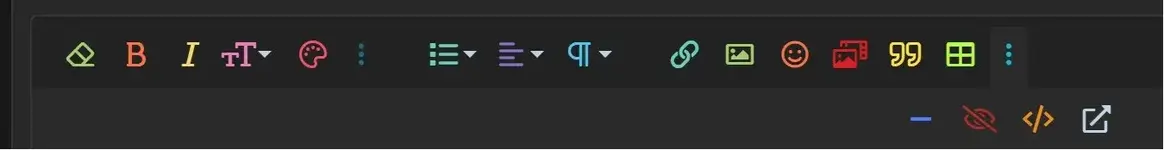
XF2 Tutorials Colored Editor Buttons
Colored Editor Buttons Place this code into the style's extra.less template .fr-toolbar .fr-command.fr-btn .fa-eraser { color: #A3CE71 } .fr-toolbar .fr-command.fr-btn .fa-bold { color: #FB724B; } .fr-toolbar .fr-command.fr-btn .fa-italic { color: #FCD872; } .fr-toolbar .fr-command.fr-btn...- XFdownloadStore
- Thread
- colored editor
- Replies: 0
- Forum: Tips & Tutorials
-

Free MMO - Edit User Join Date 2.3.0
Allows the administrator to change the registered date of any user through the Admin Control Panel.- XFdownloadStore
- Resource
- date editor mmo user
- Category: Addons
-

Premium XFA - Default Editor Format 2.0.1
Description Have you ever wanted to have a default set when you make your post to avoid changing each time the font and formatting options ? This add-on solves this by providing you with configuration options in the usercp to set wether you want your text to be in bold, italic and/or underlined...- XFdownloadStore
- Resource
- default editor formatting
- Category: Addons
-

Premium Xon - Advanced Bb Codes Pack 1.15.11
Editor improvements Work-arounds for various editor bugs (froala) around new-line handling. Improved support copy & pasting XenForo inline-spoilers, inline code blocks, quotes. Improved support for copy & paste from; Discord Google docs Microsoft Office (not Office 365 online) LibraOffice...- XFdownloadStore
- Resource
- codes default editor option style
- Category: Addons
-

Premium XenBros - Quick Comment 1.0.0
This add-on allows you to create instant replies or comments with one input instead of the full Xenforo editor Feature Switch Editor, you can switch to full Editor at any time See the small attachment that makes it simple and sweet User avatars can be hidden One tap- XFdownloadStore
- Resource
- editor
- Category: Addons
-

Premium AndyB - Attachment Editor 2.2
Description: Allows rotating, resizing and adding a border to attachments. Features: Attachment editor link will be shown in thread posts and conversation messages. PNG images are converted to JPG. All phrases start with attachmenteditor_ for your convenience. Questions and Answers: Q...- XFdownloadStore
- Resource
- editor posts
- Category: Addons
