-
Your Files, Your Rules – Upgrade Today! Exciting news! With our new ownership, you’re no longer limited—upload files from here to any website without getting Banned. 🚀 Why wait? Upgrade your account now
You are using an out of date browser. It may not display this or other websites correctly.
You should upgrade or use an alternative browser.
You should upgrade or use an alternative browser.
Premium XenCustomize - Profile Audio Player 2.1.3
- Author XFdownloadStore
- Creation date
-
- Tags
- audio player profile xencustomize
2.1.3 - Maintenance update
Changelog
- Bug Squashed!
Addressed an issue with the shared content title on social media, thanks to the sharp eyes of @oO5 Dynasty (View detailed post).
- Sleeker Look!
Minor styling improvements for both the full player (on profile) and the mini player (on audio tracks).
- Clearer Phrasing!
We've updated a few phrases from "Profile Audios" to "Audio Tracks" for better clarity and consistency.
- Customer Support Forum!
We've added the newly launched customer support forum link to addon.json metadata. Now, accessing support is just a click away!
Upgrade Notes
- When upgrading from v1, please ensure that you're upgrading from v1.0.3.
- Also make sure that you CHECK the "Overwrite existing files for add-on rebuilds / upgrades" option. If uploading file using an FTP or file manager, you have to overwrite all files.
- If you have made modifications to the templates, be sure to make a backup of those changes, and then revert those templates.
2.1.2 - Install Script Updated
In this release, Version 2.1.2 has been updated to correct the install script, ensuring that the comments table is not missed during a fresh installation. No other changes have been made. If your site is already running 2.1.2, there's no need to update. This update is only necessary for fresh installations.
Profile Audio Player v2.1.2 Released
We're delighted to announce Profile Audio Player v2.1.2, featuring several minor improvements that enhance your experience. These enhancements include the reorganization of user group permissions, facilitate genre translation, and more!
Changelog
- User group permissions related to moderators have been separated.
- To facilitate genre translation, we've relocated chosen.jsand included the following new phrases:
- xcu_pap_you_may_select_multiple_genres
- xcu_pap_select_a_genre
- xcu_pap_no_results_match
There are some other new phrases and changes to existing ones.- Styling improvements have been made to various templates, including the Add and Edit audio track templates.
- Added further explanations to the admin options.
2.1.1 - External Audio URL Validation, Clearer display of Supported Extensions, and more!
Profile Audio Player v2.1.1 Is Here!
We're pleased to announce the Profile Audio Player version 2.1.1, packed with enhancements that make your audio experience even better, including External Audio URL Validation, Clearer display of Supported Extensions, and more!
Changelog
- Simplified Audio Track Adding: No longer require "Upload audio" and "Provide a link to audio file" when Adding an audio track.
- This is especially useful when you only want to exclusively embed content from platforms like Spotify and YouTube in their respective tabs.
- Enhanced Clarity: A clearer display of "Supported audio files" on Adding and Editing an audio track.
- Supported audio files are linked to an overlay that provides even more detailed audio file guidelines.
- External Audio URL Validation:
- Added validation for external audio URLs to ensure they have supported audio extensions and a correct URL format.
- Users will now receive an error message if the URL format is incorrect, improving the user experience and data integrity.
- Users will now receive an error message if the extension is not supported, improving the user experience and data integrity.
- Enhanced Data Management:
- Implemented a system to automatically update user-related content within multiple tables when user content changes occur, such as username changes or deletions. This ensures data consistency and accuracy.
- User Deletion Enhancements:
- Improved user data deletion process by registering specific cleanup queries that remove user-related content from various tables when a user account is deleted. This ensures a cleaner and more efficient user data management system.
- User Merge Enhancements:
- Improved user merging process by allowing the update of audio tracks and comments count. When users are merged, their audio tracks and comments are accurately combined into the target user's account, ensuring a seamless transition.
- Member Statistic Formatting:
- Enhanced member statistic result formatting for profile audio-related metrics. Now, values for "Profile Audio Count" and "Profile Audio Comment Count" are properly formatted for improved readability.
- Mini Player Icons: We've included a couple of missing icons for when the mini player auto-plays.



2.0.4 - Minimelody Player Styling Enhancements, Improved display on dark styles
Profile Audio Player v2.0.4 Has Released!
During maintenance on a client's website while working in dark style, some necessary styling corrections were discovered. As a result, we've just rolled out an important update to enhance your experience, especially on dark-themed styles. Be sure to upgrade to take advantage of these improvements.
Changelog
Minimelody Player Styling Enhancements
Mobile view:
- The Minimelody player on Audio View has received styling improvements.
- It now utilizes standard XenForo Color palettes to enhance its appearance on dark styles.
- Display on mobile devices has been significantly enhanced for a better user experience.

Desktop view:

Improved Styling for Various Layouts
- Several layouts have been updated to use standard XenForo Color palettes, enhancing their display on dark styles.
- The following layouts have benefited from these improvements:
- Audio View (Minimelody player part)
- Audio Library Index
- Audio Library View
- Ajax Search Results
- New Audios page in What's new.
Important Upgrade Notes
If you have made modifications to the templates, you will need to revert them to see the changes.
Attachments
-
 XenCustomize - Profile Audio Player-1.webp13.8 KB · Views: 83
XenCustomize - Profile Audio Player-1.webp13.8 KB · Views: 83 -
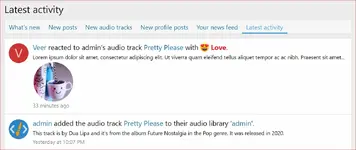 XenCustomize - Profile Audio Player-2.webp37 KB · Views: 88
XenCustomize - Profile Audio Player-2.webp37 KB · Views: 88 -
 XenCustomize - Profile Audio Player-3.webp106.6 KB · Views: 82
XenCustomize - Profile Audio Player-3.webp106.6 KB · Views: 82 -
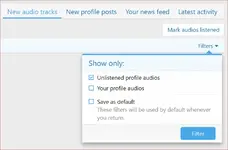 XenCustomize - Profile Audio Player-4.webp25.1 KB · Views: 90
XenCustomize - Profile Audio Player-4.webp25.1 KB · Views: 90 -
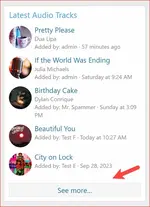 XenCustomize - Profile Audio Player-5.webp16.5 KB · Views: 88
XenCustomize - Profile Audio Player-5.webp16.5 KB · Views: 88
